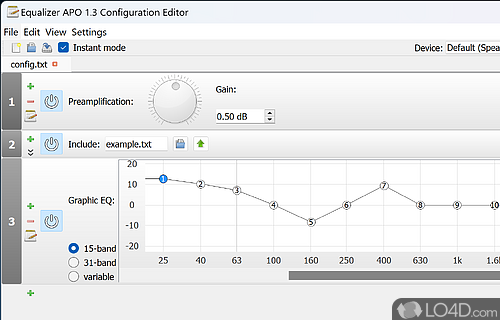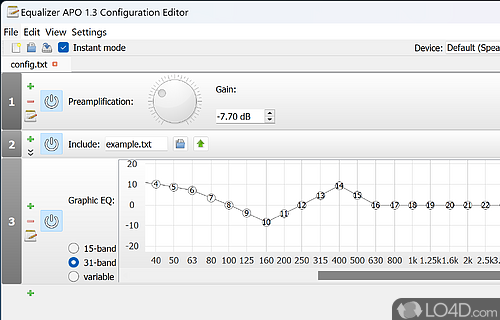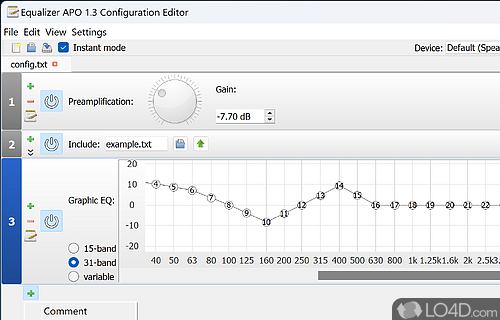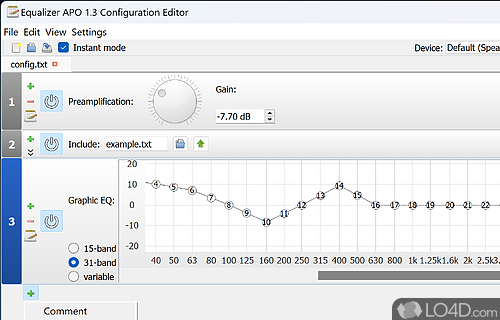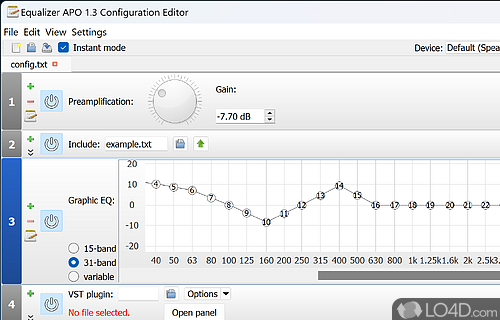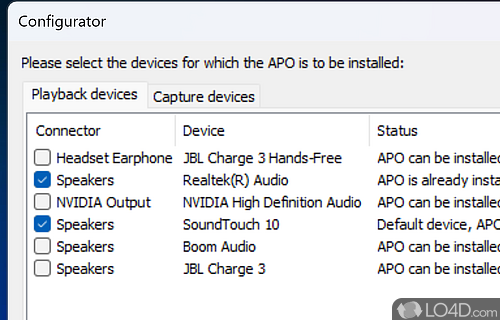Audio effect and equalizer utility to improve and modify audio output.
Looking for an audio tool that can help you enhance the quality and power of your sound, but requires a bit of effort to set up? Look no further than Equalizer APO - a Windows equalizer that uses TXT files to change the settings of your audio output.
A bit complex, but the results are worth it
While the installation process may be a bit tricky, configuring and using Equalizer APO is actually quite simple. The software comes with an unlimited number of audio filters to choose from, multiple channel support, and an integrated VST plugin, making it easy to use for anyone.
During installation, you choose the audio device you want to enhance, and the application displays a complete list of connectors and device names, letting you know which ones support APO. Configuration can now be done with a GUI which completely simplified the process of tweaking audio.
Especially useful for streaming
Equalizer APO is a great choice for Twitch streamers who need to adjust their audio at an optimal level. And it's easy to download and set up on any computer. Unfortunately, the software lacks support for some API-exclusive mods like ASIO or WASAPI.
For users who wish to have a better audio interface, Equalizer APO is designed to work alongside Voicemeeter - another audio tool that gives intuitive voice mixing consoles. And for even better results, you can use Room EQ Wizard, which allows smart reading of Equalizer APO's own filter text file formats.
Edit the text configuration files to customize
To change the parameters of the equalizer, you need to go to where Equalizer APO is installed and open a configuration TXT file. The equalizer supports an unlimited number of filters, but you're unlikely to need more than 20. Adding filters can be a bit tiresome, but the effort is worth it. Once you have a preset figured out, you can save it as a TXT file.
Newer versions of Equalizer APO also include a graphical interface for customizing the TXT files it uses for configuration.
Our view
One of the best things about Equalizer APO is that it works beneath the hood of your operating system, delivering prompt results without leaving any traces in your system resources. This makes it not only reliable, but also efficient. So if you're looking for an audio tool that can take your sound to the next level, give Equalizer APO a try.
Features of Equalizer APO
- Analyzer: Visualize frequency responses with a real-time analyzer.
- Automation: Schedule sound settings for different times of day.
- External equalizer support: Use with external hardware.
- Low latency: Low-latency audio processing for gaming.
- Modular architecture: Use multiple instances for complex audio processing.
- Multi-band equalizer: Customize each band with unique settings.
- Multi-channel equalizer: Create unique configurations for each channel.
- Multi-channel support: create surround sound configurations.
- No restrictions: Freely adjust parameters without any limits.
- Parametric equalizer: Customize sound with a range of bandpass filters.
- Presets: Save and recall custom settings.
- Real-time audio processing: Apply effects immediately.
- Surround sound: Create immersive audio experiences.
- Visual editor: Intuitive control for quickly adjusting settings.
Compatibility and License
Equalizer APO is available for free and released under the open source GPLv2 license on Windows from components. The license provides the options to freely download, install, run and share this program without any restrictions. The source code for Equalizer APO should be freely available and modifications are certainly permitted as well as the option to inspect the software.
Is Equalizer APO for Windows 11?
Yes. It can run on a PC with Windows 11 or Windows 10. Previous versions of the OS shouldn't be a problem with Windows 8 and Windows 7 having been tested. It comes in both 32-bit and 64-bit downloads.
Filed under:
- Equalizer APO Download
- Free Components
- Open source and GPL software
- Parametric Equalizing Software
- Software for Windows 11